Pokémon Gamma Emerald
5
Pokemon Planet
5
Pokemblem
5
Team Rocket Edition
5
Pokerouge
5
Fire Red Randomizer
5
Pokemon Quetzal
5
Pokémon Emerald
5
Sweet 2 Edition
Pokemblem
5
Fakemon
5
Dexomon
5
Dynamons 11
5
Introduction to Pokémon Sweet 2 Edition
In Sweet 2 Edition, players are transported to a vibrant region where every aspect of the game—from the terrain to the Pokémon themselves—is inspired by sweets and desserts. This hack of Pokémon FireRed delivers a unique visual and gameplay experience that feels both familiar and refreshingly new.
Unlike standard Pokémon games, Sweet 2 Edition emphasizes crafting, personalization, and strategic food-based battles. The adorable yet challenging dessert monsters and candy-coated environments give the game a unique charm that sets it apart from typical ROM hacks.

Gameplay in Pokémon Sweet 2 Edition
Crafting and Personalization
Crafting plays a central role in Pokémon Sweet 2 Edition. Players can collect ingredients and materials to create items that aid them in battle or help evolve their candy Pokémon. Recipes and ingredients are scattered across the map, encouraging exploration and experimentation.
Customization also extends to your team and gear, allowing players to shape their strategy through crafted moves and items.
Candy-Themed Pokémon
All creatures in the Sweet 2 Edition are based on desserts, candies, and sweets. From chocolate dragons to gummy bear-like critters, each Pokémon is a unique treat with specially designed types like Strawberry, Chocolate, Vanilla, and Blueberry. Type matchups are altered, requiring players to learn a brand-new type chart to succeed.
Controls and Interface
Navigating the candy world is easy with intuitive keyboard controls:
Movement: Use WASD or the Arrow Keys.
Interaction: Press Enter to talk to NPCs, check signs, or activate objects.
Menu Access: Open the menu with Z or Enter.
Close Menu: Press X or Esc.
Skip Dialogue: Tap Spacebar for faster conversations.
Battle System
The combat in Pokémon Sweet 2 Edition mirrors the traditional turn-based style but with sweet-themed moves and animations.
Select Moves: Use Z or Enter.
Navigate Options: Use the Arrow Keys.
Use Items: Press X during battle.
Strategic Depth: With a custom typing system and new move sets, battles are more than just eye candy—they require thoughtful planning.
Fast Travel and Navigation
To make traversing the map easier:
Open Start Menu: Press Enter.
Select Warp: Use the Arrow Keys to choose your destination and warp instantly between major locations.
Crafting Mechanics
The crafting menu is simple but deep:
Select Items: Press Z or Enter to combine ingredients.
Exit Crafting Menu: Use X or Esc.
Recipes can be found in towns, hidden in candy forests, or rewarded through quests. The system is essential for evolving certain Pokémon and unlocking powerful items.
Join now!
Pokémon Sweet 2 Edition is more than just a ROM hack—it's a flavorful reimagining of the Pokémon universe. With its emphasis on crafting, sweet-themed creatures, and colorful world-building, the game stands out as one of the most inventive fan projects to date. Perfect for those looking for a fresh take on classic gameplay, Sweet 2 Edition satisfies the craving for something new in the Pokémon community.
Dynamons
5
Pokémon Go
5







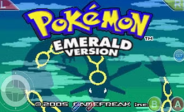


































Discuss: Sweet 2 Edition